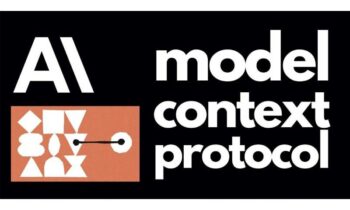Today we are going to enlighten you about the 5 simple steps to protect your PC from viruses.
Want to know the interesting bit in it?
In this review, you will get all sorts of information on the simple steps to protect your PC. All of these steps are easy and proven to provide results without a doubt.
They can not only retain the integrity of your computer but also help in resolving certain issues easily. This is why they are effective and provide results.
So, let’s get started with the good stuff, shall we?
Without taking more of your precious time we will take you straight towards the best information. This will help you protect your computer properly and have better results.
Steps to Protect Your PC from Virus
These are some of the most amazing and simple steps that can help you to protect your PC from viruses. Following these simple steps not only ensures your computer’s safety at the time being but they will also keep your computer safe in the long run.
1- Creating Strong and Efficient Passwords
Passwords are one of the first and effective layers of security that a PC can have in it. They are useful in keeping any unauthorized person to access your data and using it for the wrong purposes. Passwords play an important role in system security without any doubt.
This is the reason why it is important that you should pay heed on creating strong and efficient passwords that can help you in keeping your data safe and secure. You need to create longer and diverse passwords that no one can access your data.
2- Installing Anti-malware Software
When you are perfectly sure that your passwords are strong enough then it is important that you increase the inhouse security. This means that you need to install some kind of anti-malware software in your operating system. It will be the best line of resistance towards any kind of virus.
The antimalware software can even hunt down hidden malware files and remove them from your computers. There are plenty of software such as Malwarebytes, Avast, Avira, and much more.
You can try them and know their reviews because they are the best in the whole market. It will also help you know is it safe to use Malwarebytes.
3- Enhance Your Firewall Security
It is a common thing that the internet can bring in a lot of the virus in your computers because most of the things in it are malicious. The firewall in your computer makes sure that no unsolicited content can pass through it and harm your computer.
You need to enhance the firewall security of your PC because it will secure all of your browsing data. It will also make sure that nothing from any network can hack into your computer and manipulate your data to harm you.
4- Use Pop-up Blocker and Perform Regular Updates
There are many applications and websites that gain access without your permission to show different popups on your computer screens. Usually, these pop-up ads come with malicious links that can not only harm your system integrity but also steal your personal data too.
You can easily use ads and pop-up blockers to make sure there are no problematic ads that can come your way with harmful links.
5- Never Access Unsolicited Email links
Emails are one of the important things that all the people in the world use to communicate with each other. Most of the businesses stand on the reliability of the email deliveries.
On the other hand, there are many scams that are forward through the mails and can steal confidential data with malicious links. It can happen if you intentionally or unintentionally click on them. This is why you should never access unsolicited links.
Wrapping it all up!!!
These are all the bets and simple steps that you can take to keep your PC safe. But if you have any type of doubts about then feel free to ask because we are here for your assistance.